🗞 Wallabag
Use Wallabag to gather save, and classify news and articles across all of your devices, for easy reading later.

Read a lot? Wallabag (code) helps you gather and save web pages, saving and classifying articles to read later:
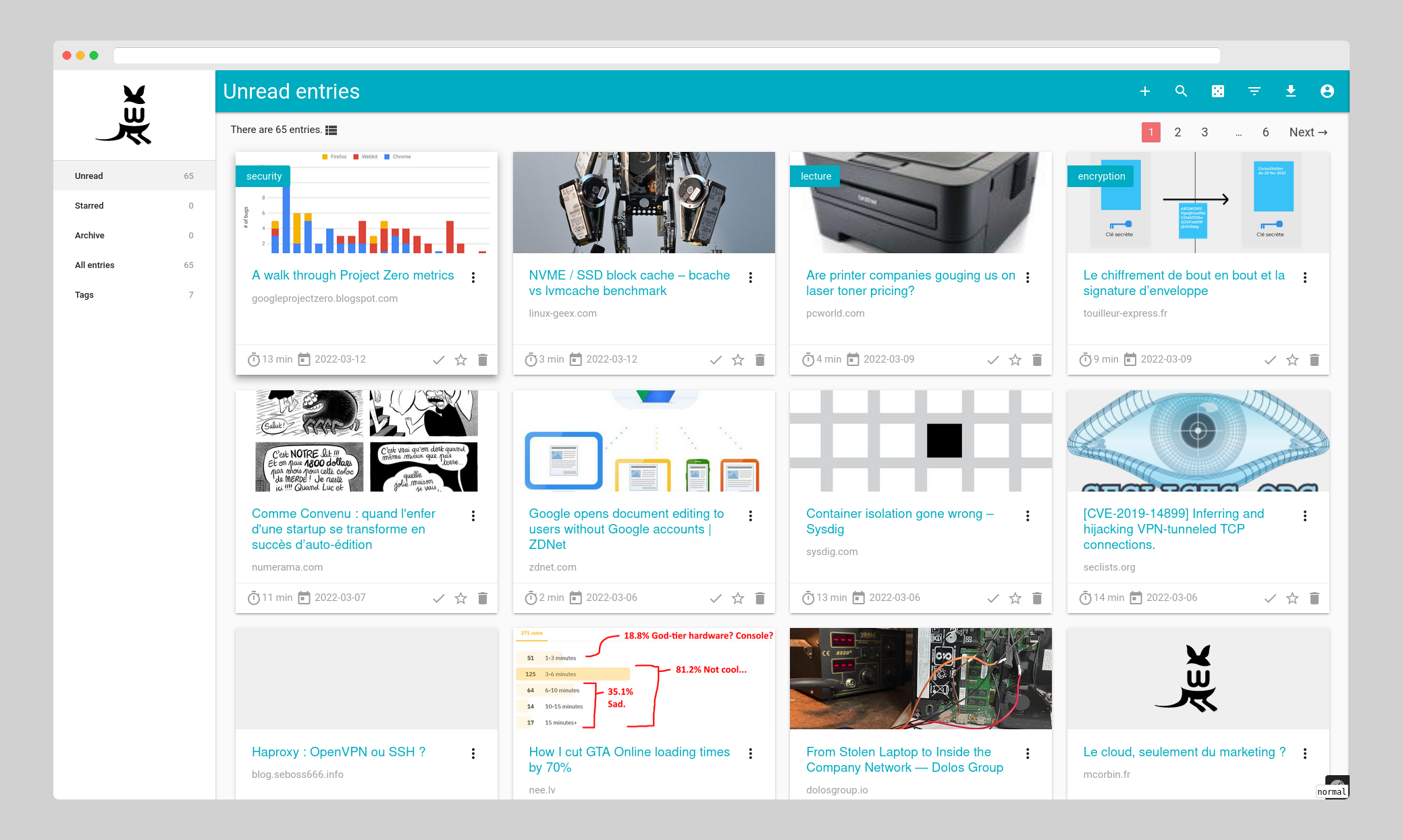
Along with the web, Wallabag is available for Android, iOS, a Browser extension and has a native GNOME app maintained by the community, all F/OSS.
Wallabag also has a version you can try out online, and offers hosting for just 9 Euros a year (!) with a 14 day free trial.
Running Wallabag
Wallabag is high quality self-hosted software, so it's got great documentation (in multiple languages!), and has docker-compose specific instructions to make things super easy.
Here's a preview of the docker-compose.yml that you'd be using:
version: '3.8'
services:
php:
build:
context: docker/php
# Use target 'rootless' if you run rootless Docker
target: default
volumes:
- .:/var/www/html
# Volumes for data-related folders
- assets:/var/www/html/web/assets
- data:/var/www/html/data
- cache:/var/www/.cache
# Uncomment the following volume if you run rootless Docker
# A limitation blocks permissions on root docker, see
# https://github.com/moby/moby/issues/40881
# - type: tmpfs
# target: /var/www/html/var/cache
# Override third-party libraries for dev
# - ../graby-site-config:/var/www/html/vendor/j0k3r/graby-site-config
# - ../php-readability:/var/www/html/vendor/j0k3r/php-readability
# - ../graby:/var/www/html/vendor/j0k3r/graby
# - ../HTMLawed:/var/www/html/vendor/fossar/htmlawed
# - ../PHPePub:/var/www/html/vendor/wallabag/phpepub
# - ../guzzle-site-authenticator:/var/www/html/vendor/bdunogier/guzzle-site-authenticator
env_file:
# Copy docker/php/env.example to docker/php/env and customize
- ./docker/php/env
# Uncomment the database engine you want, it will use sqlite if both are commented
# - ./docker/mariadb/env
# - ./docker/postgres/env
# Uncomment to enable Xdebug
# - ./docker/php/xdebug
ports:
- 8000:8000
# Uncomment to permit Xdebug remote session
# - 9000:9000
depends_on:
# - mariadb
# - postgres
- redis
# postgres:
# image: postgres:11-alpine
# volumes:
# - db-data:/var/lib/postgresql/data
# env_file:
# - ./docker/postgres/env
# healthcheck:
# test: ["CMD-SHELL", "pg_isready -q || exit 1"]
# interval: 10s
# timeout: 3s
# retries: 3
# mariadb:
# image: mariadb:10
# ports:
# - "3306:3306"
# volumes:
# - db-data:/var/lib/mysql
# env_file:
# - ./docker/mariadb/env
# rabbitmq:
# image: rabbitmq:3-management-alpine
# ports:
# - "15672:15672"
redis:
image: redis:6-alpine
healthcheck:
test: ["CMD", "redis-cli", "ping"]
interval: 10s
timeout: 3s
retries: 3
volumes:
db-data:
driver: local
assets:
driver: local
data:
driver: local
cache:
driver: local
Here at AWSMFOSS we're partial to Postgres, so that's what we'd be uncommenting, but MariaDB (and ostensibly MySQL) is also an option.

