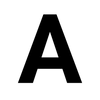🐁 Tolgee
Tolgee is a developer-focused localization platform that integrates easily with applications.

Tolgee (code) is a developer-focused localization platform that lets you translate your application into any language without modifying your code. The platform is designed to be used with web applications, but it can also be used with desktop and mobile apps.
Tolgee is easy to integrate with your application, and takes away the hassle of looking for keys in your source code, editing localization files, or manually exporting data for translators.
The project has well-organized docs, as well as an active community on Slack and GitHub Discussions.
🌠 Features
- Developer-friendly - the platform is easy to integrate with your app. Use Tolgee JS SDK to integrate with JavaScript frameworks like React, Angular, and Vue
- Easy-to-use interface - Tolgee is accessible for both developers and translators, making it a breeze to involve translators in your localization process
- In-context editor - translators can translate your application without leaving your application
- Automated screenshots generation - generate one-click screenshots with in-context and Tolgee Tools extension
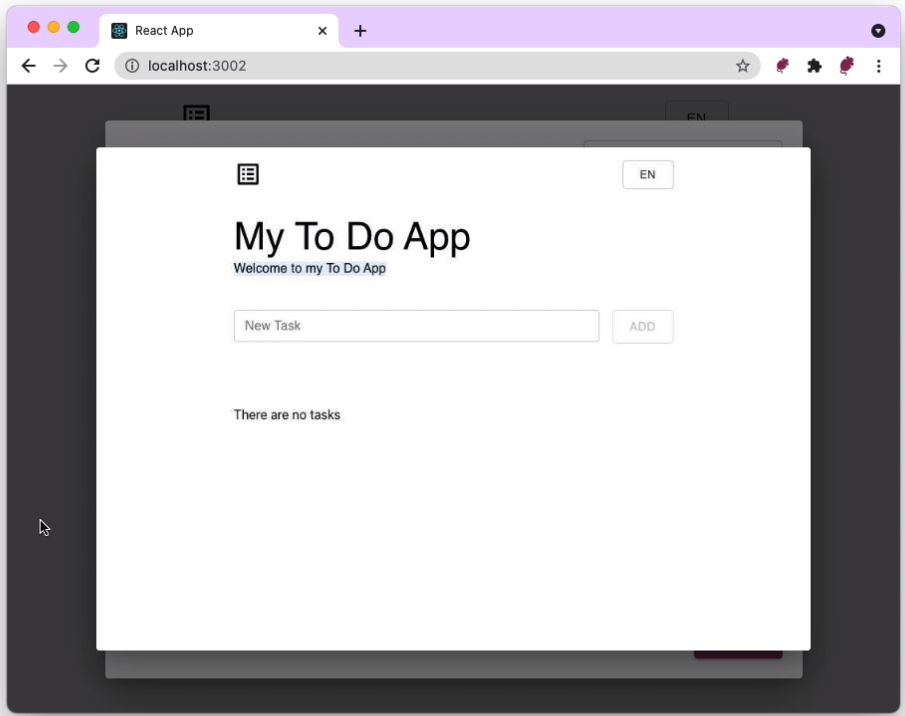
- Open source - host your own instance of Tolgee, so you can have full control over your data. And contribute to the project on our GitHub repository
- Free - the cloud version includes a free Basic plan with 20,000 translations for any open-source projects
- Translation memory - reuse strings you’ve already translated
- Machine translations - support for DeepL, Google Translate, AWS translate, Microsoft Azure translator, and Tolgee's own AI context translator
🤖 As described by AI
(written by AI, edited by humans)
Tolgee is a localization software and translation management system designed to help developers and teams make their web applications multilingual. It aims to simplify the process of translating and managing content, providing an easy-to-use interface for both developers and translators.
One of Tolgee's notable features is its integration capabilities with various web frameworks and content management systems, making it adaptable to different development environments. This enables seamless integration into existing projects, reducing the time and effort required to implement multilingual support.
By centralizing translation and localization efforts, Tolgee helps maintain consistency across languages and facilitates updates to translations as the application evolves. It also provides version control for translations, ensuring that previous translations can be referenced and restored if needed.
👟 Getting started with Tolgee
To try out the Tolgee platform, sign up for free and start using it immediately. After you sign up, you will be able to create your first project and start translating your application.
For usage without the platform, check out the docs for the Tolgee SDK.
You can also use the Tolgee CLI, a NodeJS program you can download via npm. (NodeJS version 18 or higher required). Once installed, you'll have access to the tolgee command globally.
npm install --global @tolgee/cli