📝 SilverBullet
Silverbullet is a F/OSS note taking solution with a ton of features, syncing, and innovative hacker-first platform. Markdown files on your own system.

SilverBullet (Code) is a note-taking application with a new twist – it's fully implemented as a Progressive Web App (PWA), and it can sync, work online and is user-programmable (so super easy to extend). All your notes are stored as regular files on your file system, and you can take them anywhere you want.
If you want to demo it, you can start typing right on their website, that's the kind of live demo we love at AWSM FOSS.
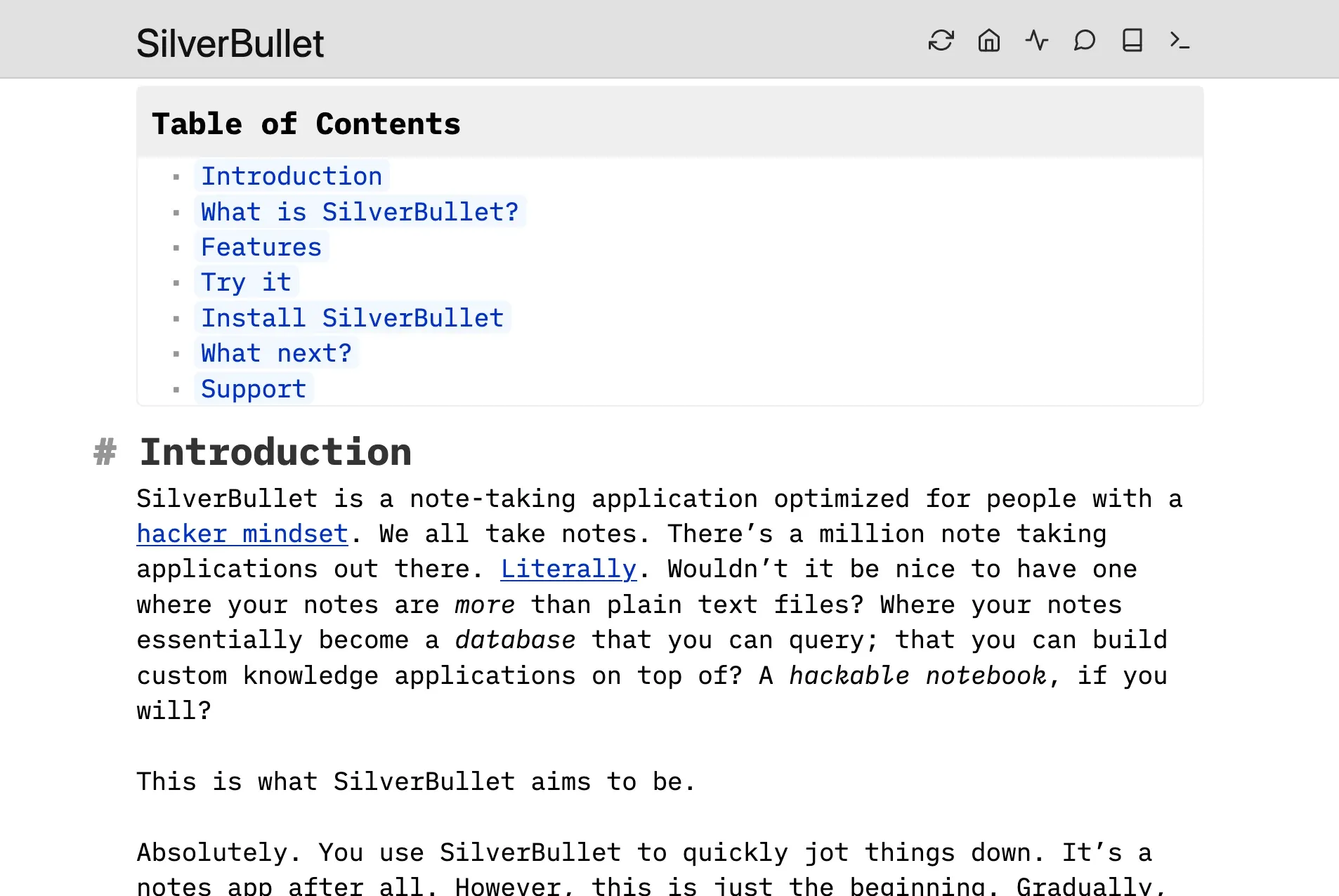
There are a lot of note taking apps out there – some closed source and lots of open source as well. SilverBullet is a relatively new entrant but also a really exciting entrant in the space because it really puts the focus on simplicity and programmability without sacrificing features (most importantly syncing).
Since it's built as a web-app, you can always use it from your phone (and since it's a PWA, you can install it as an app on your phone).
It's got great, miminal design, easy to use layout and all the Markdown features that you're looking for. Check it out!
🌠 Features
SilverBullet has a ton of features:
- Not an electron-shell application (so no huge binary to download)
- Self-hosted
- Supports syncing and offline modes
- Page linking is supported
- Keyboard-based navigation
- MIT licensed
- Templates supported
- Slash commands also supported
🤖 As described by AI
SilverBullet is a powerful open-source tool designed to enhance productivity and organization through a versatile, markdown-based note-taking system. It is aimed at individuals and teams looking to manage knowledge efficiently, combining the simplicity of plain text with the flexibility of a digital workspace. Silverbullet supports real-time collaboration, enabling multiple users to work on the same documents simultaneously, which makes it ideal for both personal use and team projects.
Key features of SilverBullet include a robust tagging system, backlinks for creating interconnected notes, and an intuitive search functionality to quickly retrieve information. Its design emphasizes minimalism and ease of use, ensuring that users can focus on content creation without being distracted by overly complex interfaces. Additionally, Silverbullet is highly extensible, allowing users to integrate plugins and customize their workflows to suit specific needs, making it a versatile tool for a wide range of applications, from simple note-taking to complex project management.
📺 Watch this
Zef Hemel who created SilverBullet actually has his own YouTube channel where he makes videos about SilverBullet:
A great video to watch there is the introduction to SilverBullet:
👟 Getting started
SilverBullet has great install instructions (written as a SilverBullet note of course):

🐳 Install with Docker
SilverBullet can be installed pretty easily with Docker:
# Create a local folder "space" to keep files in
mkdir -p space
# Run the SilverBullet docker container in the foreground
sudo docker run -it -p 3000:3000 -v ./space:/space zefhemel/silverbulletAs you can see, all you really need is a place to put your files, and a
As always, we recommend using a specific release of the software (rather than :latest which is the default), to avoid breaking changes. SilverBullet is pretty solid software and is unlikely to make a breaking change, but being careful is always a good idea.
You can look at all the releases of SilverBullet on GitHub:
🧑💻 Want to contribute?
SilverBullet is an F/OSS project – MIT licensed 🎉
You can check out issues to work on here:
The project has a good ratio of open/closed issues, and you can make it even better by contributing.
📬 Want Awesome F/OSS in your inbox?
We'll send you new articles as soon as they go live.

