📈 Raider
Raider (Code) is an all-in-one affiliate dashboard that's easy to integrate to any system you want. While you'll need to bring everything else that makes an affiliate system work (products, affiliates, marketers, customers), Raider gives you the software to make it happen, at least.
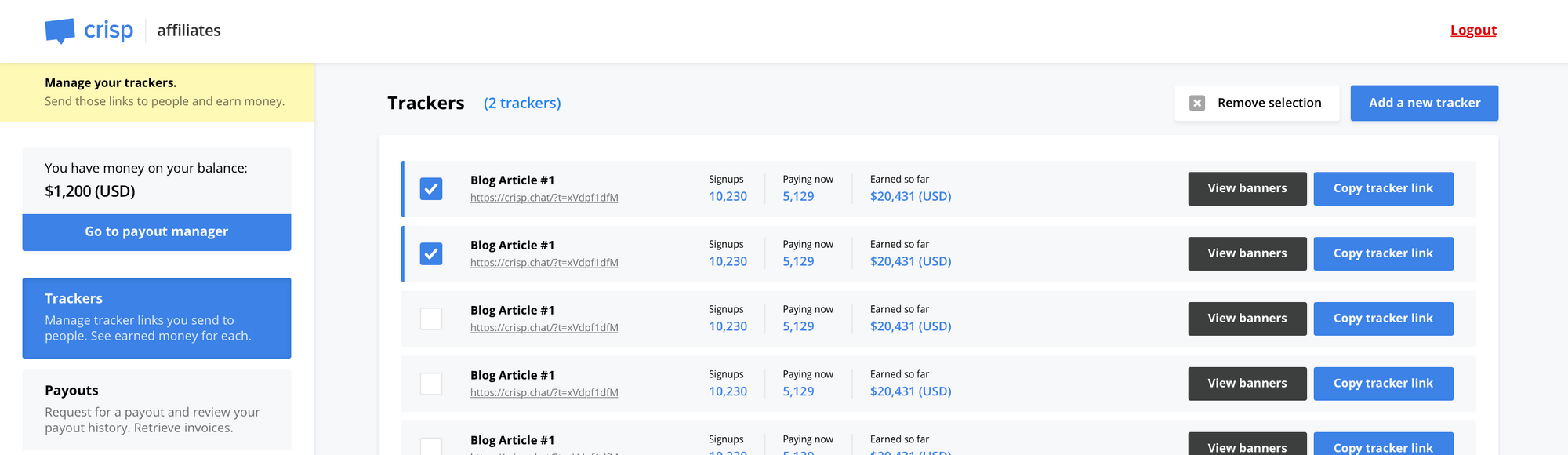
🤖 As described by AI
The GitHub project "raider" by Valerian Saliou is an affiliates dashboard. It's designed for affiliates to generate tracking codes and review their balance. The project uses various programming languages, with Rust being the most prevalent (65.6%), followed by CSS and JavaScript. The repository includes 117 stars, indicating a level of community interest or approval. Licensed under MPL-2.0, it's open for others to use or contribute to. For more details, you can visit the project's GitHub page.
An affiliates dashboard is a specialized online platform used by affiliate marketers. It allows affiliates to generate unique tracking codes for marketing campaigns, track their performance, and review their earnings or balances. These dashboards are essential for managing and optimizing affiliate marketing activities, providing real-time data on various metrics like clicks, conversions, and commission earnings. They often include features for creating and customizing marketing materials, analyzing traffic sources, and understanding audience engagement. In essence, an affiliates dashboard serves as a central hub for affiliates to efficiently manage and analyze their marketing efforts.
(emphasis by humans)
🌠 Features
Raider makes it easy to do a bunch of things related to affiliate programs – in particular:
- Managing affiliates who are in the program
- Tracking affiliate comissions
- Generating trakcing codes
- Viewing statistics
- Affiliates can request payouts
Raider does more than this, but these are the basics of affiliate programs that would normally take weeks if not months to get right!
👟 Getting started
If you're partial to Docker:
docker run \
-p 8080:8080 \
-v /path/to/your/raider/config.cfg:/etc/raider.cfg \
valeriansaliou/raider:v1.2.3Raider is written in Rust and it's fairly easy to get started with if you have the Rust toolchain (cargo, in particular) installed:
cargo install raider-serverOnce you have that installed, configuration is file-driven, with an example config.cfg right in the repo.
Here's what that example config looks like right now:
# Raider
# Affiliates dashboard
# Configuration file
# Example: https://github.com/valeriansaliou/raider/blob/master/config.cfg
[server]
log_level = "error"
inet = "[::1]:8080"
workers = 4
track_token = "REPLACE_THIS_WITH_A_SECRET_TRACK_TOKEN"
management_token = "REPLACE_THIS_WITH_A_SECRET_MANAGEMENT_TOKEN"
secret_key = "8Xui8SN4mI+7egV/9dlfYYLGQJeEx4+DwmSQLwDVXJg="
[database]
url = "mysql://crisp_affiliates@127.0.0.1:3306/crisp_affiliates"
pool_size = 4
idle_timeout = 300
connection_timeout = 10
password_salt = "^96^ofjJDBYrbv9toqtZv3m}k9HNwB*TKVq>2xPhf3j6UQ^M)GV+NKhpME.4Q;W6"
account_create_allow = true
[exchange]
[exchange.fixer]
endpoint = "https://api.apilayer.com/fixer"
api_key = "REPLACE_THIS_WITH_YOUR_APILAYER_FIXER_API_KEY"
[email]
from = "affiliates@crisp.chat"
smtp_host = "localhost"
smtp_port = 587
smtp_username = "user-access"
smtp_password = "user-password"
smtp_encrypt = false
[assets]
path = "./res/assets/"
[branding]
page_title = "Crisp Affiliates"
page_url = "https://affiliates.crisp.chat/"
help_url = "https://help.crisp.chat/"
support_url = "mailto:support@crisp.chat"
icon_color = "#3C82E7"
icon_url = "https://valeriansaliou.github.io/raider/images/crisp-icon.png"
logo_white_url = "https://valeriansaliou.github.io/raider/images/crisp-logo-white.svg"
logo_dark_url = "https://valeriansaliou.github.io/raider/images/crisp-logo-dark.svg"
custom_html = ""
[tracker]
track_url = "https://crisp.chat/"
track_parameter = "t"
commission_default = 0.20
[[tracker.banner]]
banner_url = "https://valeriansaliou.github.io/raider/images/crisp-icon.png"
size_width = 300
size_height = 520
[[tracker.banner]]
banner_url = "https://valeriansaliou.github.io/raider/images/crisp-icon.png"
size_width = 320
size_height = 600
[[tracker.banner]]
banner_url = "https://valeriansaliou.github.io/raider/images/crisp-icon.png"
size_width = 400
size_height = 180
[payout]
currency = "EUR"
amount_minimum = 100.00
administrator_email = "affiliates+payouts@crisp.chat"Once you've got the configuration modified to what fits your environment, you can start the server.

