✍️ PenPot

Penpot (code) is a fully open source (MPL license!) design and prototyping platform meant for cross-domain teams. Penpot runs on browser based software, and works with open web standards – Scalable Vector Graphics (SVG). This means that your designs and illustrations will scale to whatever size they need without becoming pixelated.
Penpot Collaboration demo (source: penpot.app)
Penpot has been around for a while and is a seriously awesome project, with a professional open-source devoted team behind it.
You can use Penpot to design apps, websites, and everything else you could do with SVG. It's a great alternative to Figma or Adobe XD.
🌠 Features
PenPot is chock full of features:
- Fully SVG backed means infinitely scalable graphics/designs
- Collaborative features (multiple people can edit the same design)
- Cross platform (runs on web technology)
- Support for custom fonts
- Useful for prototyping (you can mock interactions, transitions)
- Create app/product flows
- Inspect generated code
- Easily use and convert distances & measurements
- Support free hand tooling
🤖 As described by AI
The Penpot project is an open-source design and prototyping platform aimed at facilitating collaboration among designers and developers in the creation of web and mobile applications. It distinguishes itself from other design tools by being web-based and open-source, offering a versatile environment for UI/UX design without the need for proprietary software. Penpot supports vector graphics and prototyping, allowing for a wide range of design tasks, from creating simple wireframes to complex interactive prototypes. Its user interface is designed to be intuitive for both designers accustomed to other design software and newcomers, featuring a comprehensive set of tools that cater to professional design needs.
A key feature of Penpot is its strong emphasis on teamwork and collaboration. It allows multiple users to work on the same project simultaneously, providing real-time updates and the ability to share feedback directly within the platform. This collaborative approach is facilitated through an online workspace that integrates seamlessly with various project management and development workflows, making it an ideal tool for remote and distributed teams. Additionally, being open-source, Penpot benefits from the contributions of a community of users and developers who actively participate in its development, ensuring the tool evolves in response to the real-world needs of its users. This community-driven development model helps in rapidly addressing issues, adding new features, and improving the overall user experience, making Penpot a dynamic and continually evolving design tool.
Whew, AI really had a lot to say about PenPot!
📺 Watch this
PenPot has an awesome YouTube channel which is worth checking out – they are also very excited about the upcoming 2.0 release which is HUGE.
PenPot 2.0 Release sneak peek video
👟 Getting started
Since Penpot runs a public instance (which is developed by the company behind Penpot), if you want to start using it, you can actually register for an account:
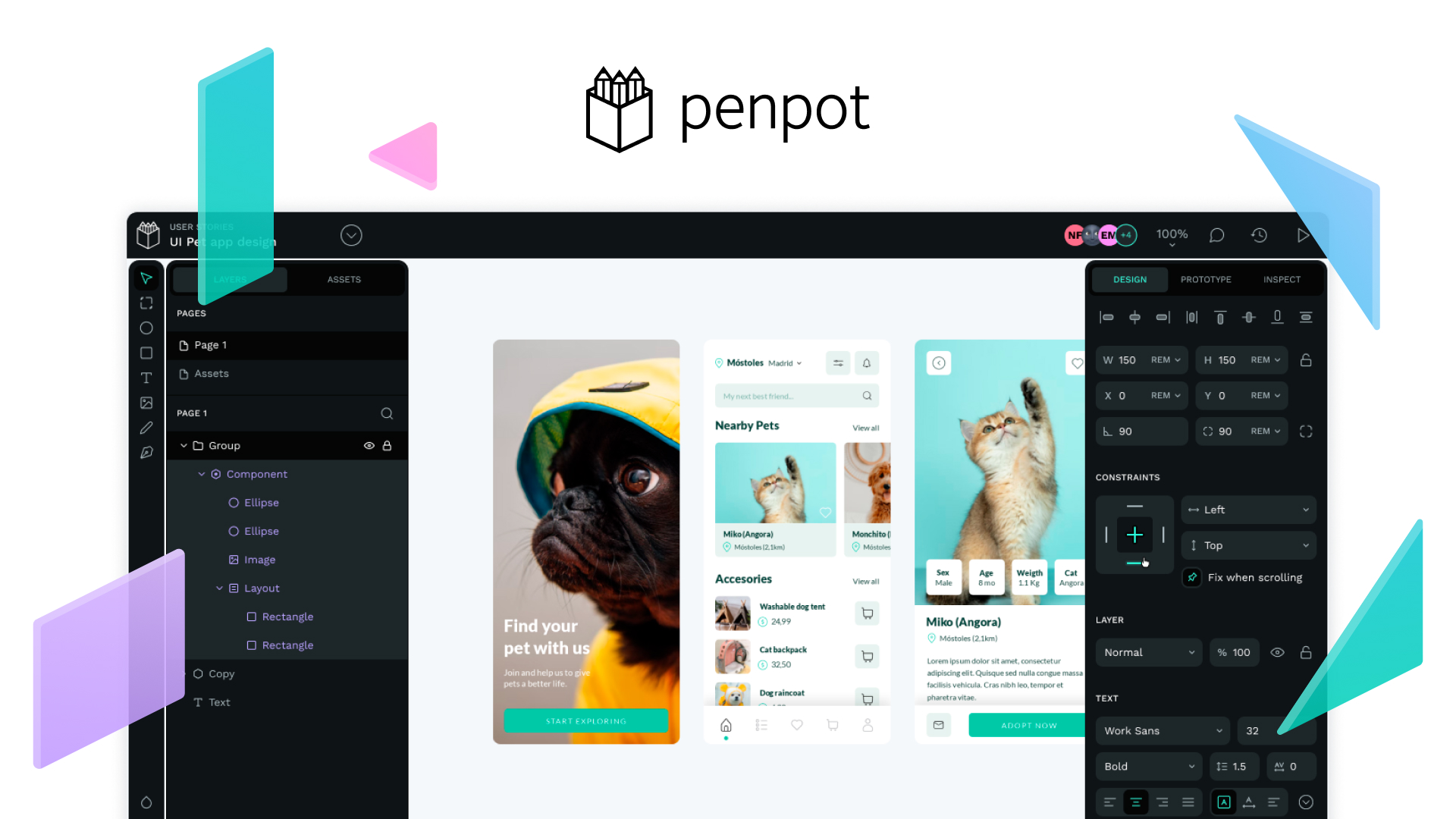
By using Penpot online (and possibly paying for it!) you can support the opens source project development and the company.
Experimental: Penpot desktop app
There's also an effort to make a Penpot Desktop app

🐳 Self-hosting Penpot with docker
Penpot is also self-hostable, and they have a great guide for getting started with docker:
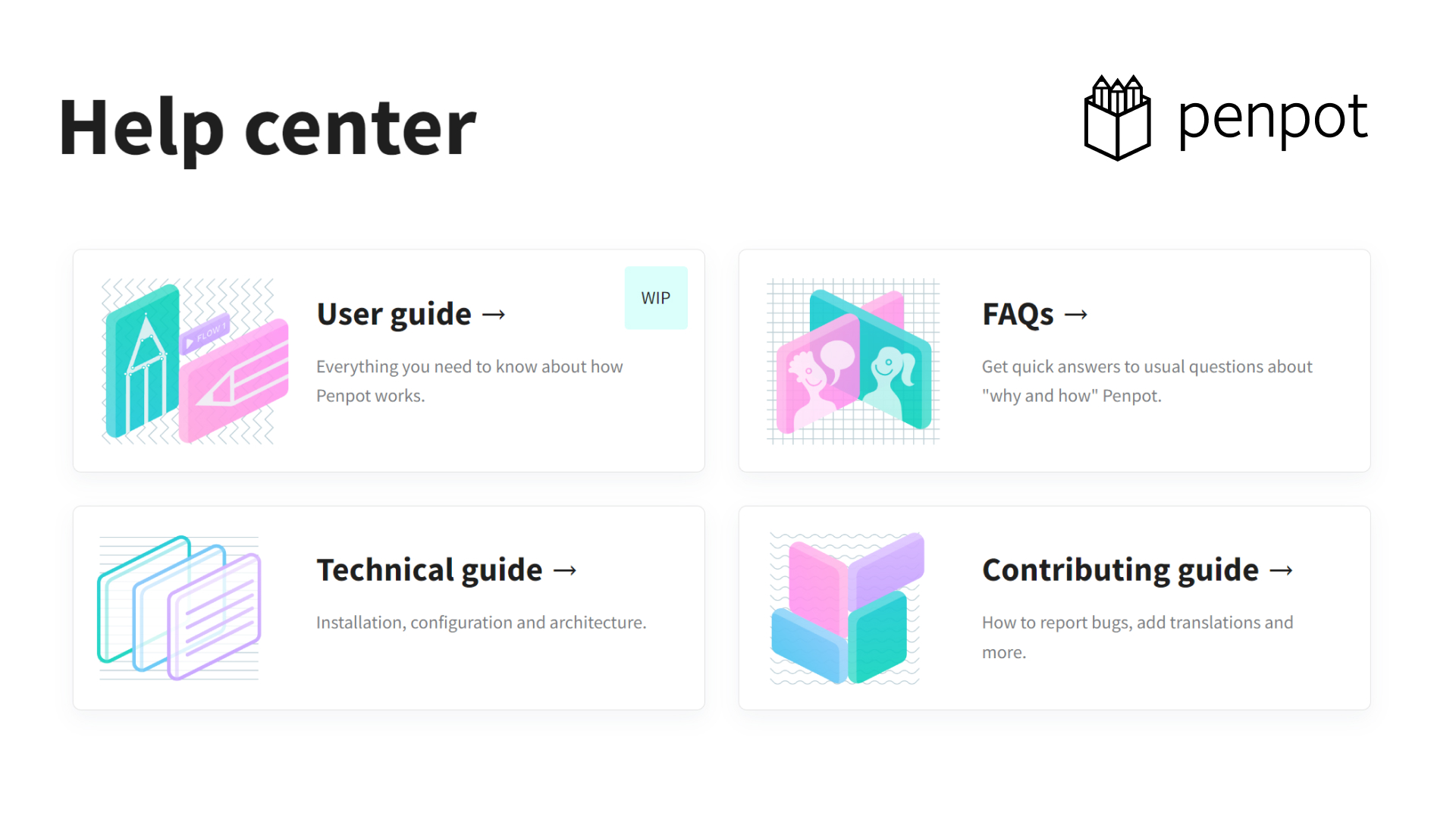
There is a docker-compose.yaml file in the repo which is quite long, but detailed and well-commented to show all the additional servers and features you can set up with Penpot:
🧑💻 Want to contribute?
Penpot is a huge open source project, with a liberal license and tons of existing contributors. With over 300 open tickets (and over 900 closed!) you can find anywhere to contribute you'd like:
📬 Want Awesome F/OSS in your inbox?
We'll send you new articles as soon as they go live.


