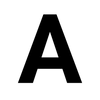🍃 Paperless-ngx
Paperless-ngx is a community-supported document management system that uploads physical documents into a searchable online archive.
Paperless-ngx (code) is an open-source document management system that transforms your physical documents into a searchable online archive.
This software is designed to streamline the transition to a paperless environment, offering a user-friendly interface, support for a wide range of scanners and scanning tools, and advanced organizational features.
Paperless-ngx has pretty substantial docs with plenty of screenshots and tutorials.
And community support is available via GitHub Discussions and the Matrix chat room.
🌠 Features
- User-friendly dashboard (available in dark mode) that shows customizable views of your documents and allows document uploads
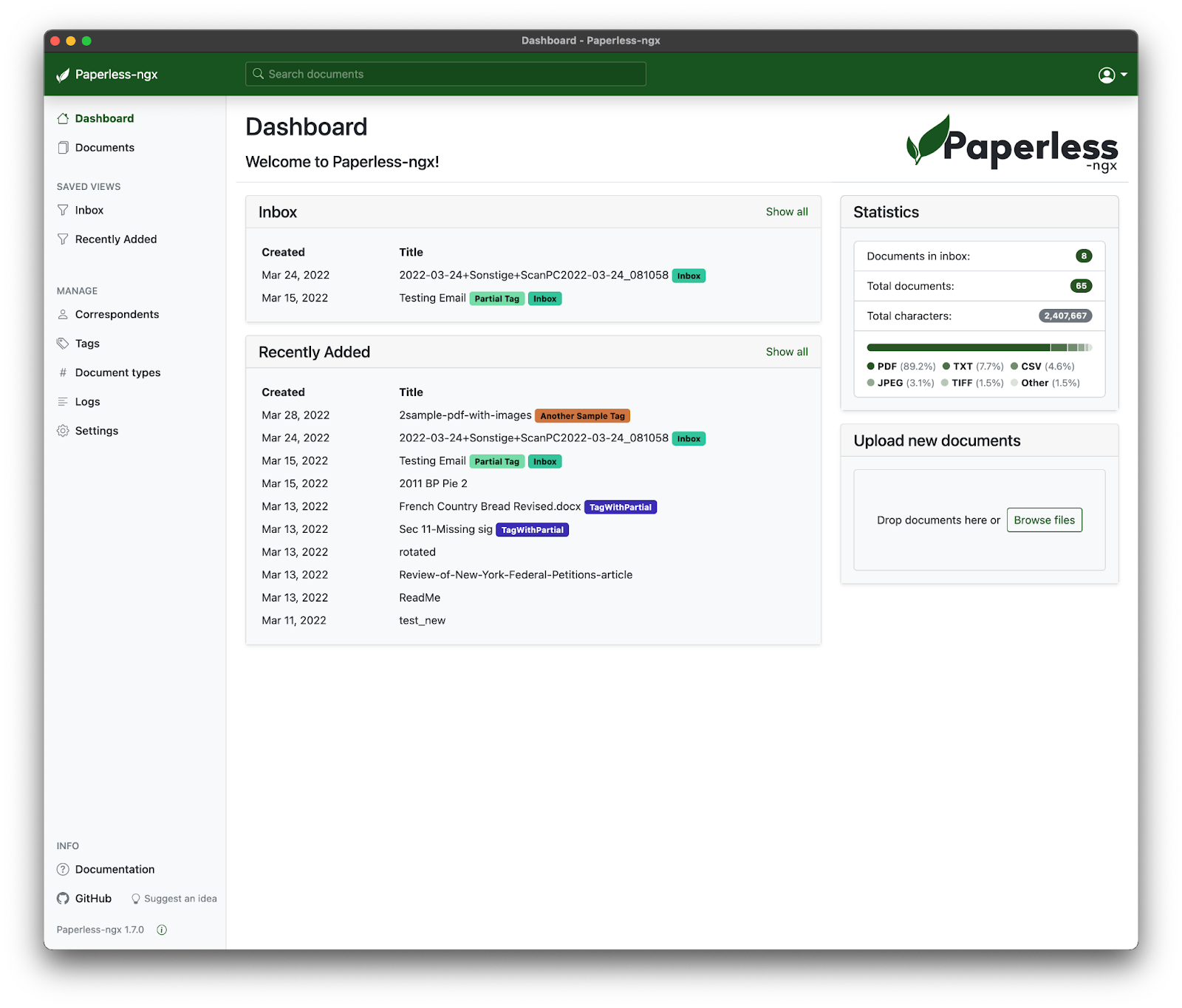
- Document list that offers three different styles to scroll through your documents
- Extensive filtering mechanics to sort and categorize your documents
- The UI also features an advanced search solution, mail filters, tag editing, and side-by-side editing of documents
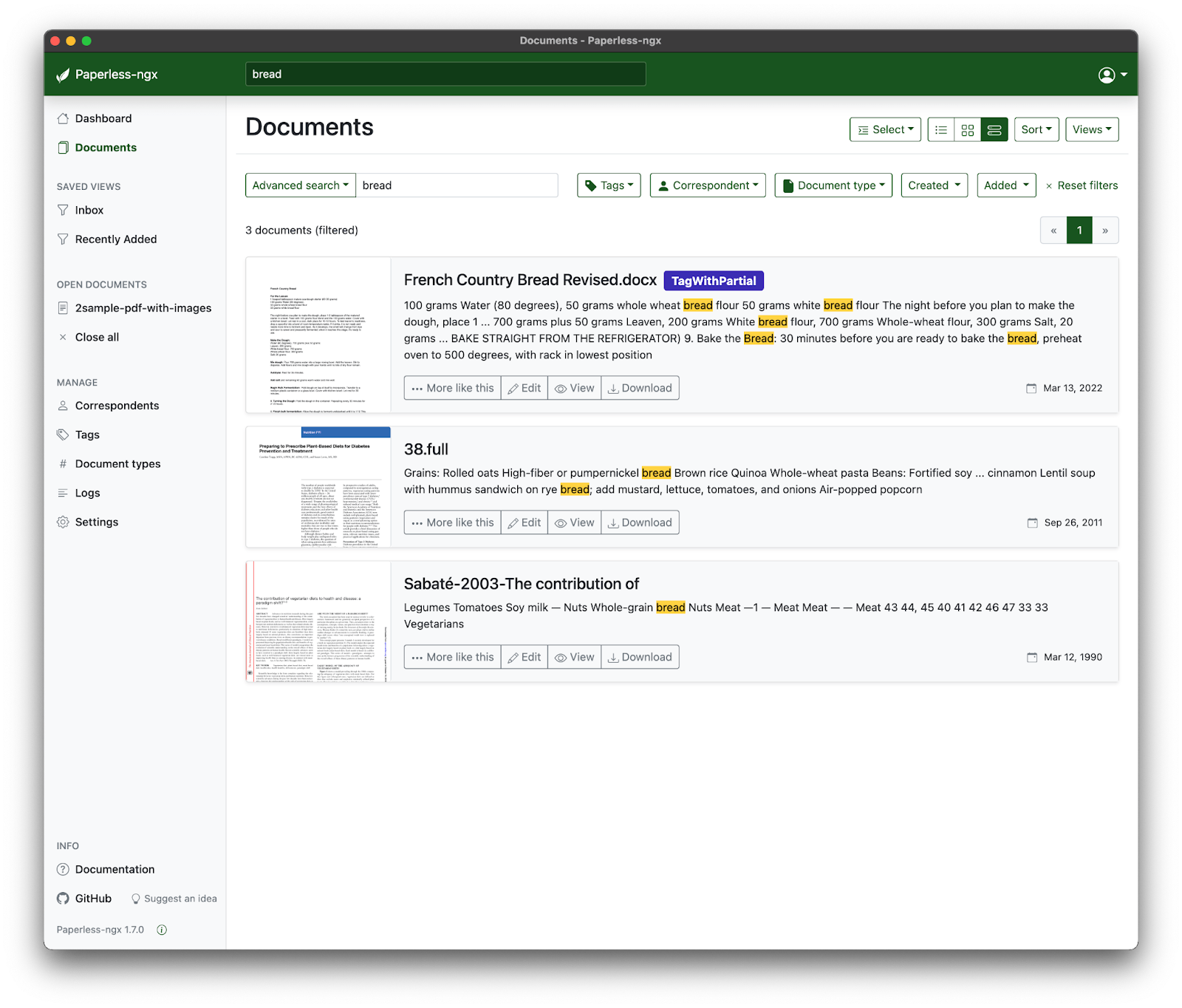
- Support for mobile devices
🤖 As described by AI
(written by AI, edited by humans)
Paperless-ngx is an open-source document management system with community support. It offers a solution to transform physical documents into a searchable online archive, reducing the need for paper document storage. Here are some key points about Paperless-ngx:
Purpose: Paperless-ngx addresses the inefficiencies of paper document storage in the 21st century. It eliminates the need for physical storage space, reduces environmental impact, and simplifies document retrieval through a search feature.
Architecture: Paperless-ngx is built on Django and consists of two main components: a Consumer responsible for indexing and a Web server for searching and downloading indexed documents.
Features: Paperless-ngx offers automated tagging through machine learning, creation of searchable PDF/A documents, GnuPG encryption support, task processing queue for monitoring system health, and a user-friendly interface with dark mode support.
In summary, Paperless-ngx streamlines the transition to a paperless environment, offering features like automated tagging, searchable document creation, and a user-friendly interface. It encourages community involvement and provides support for a wide range of scanners and scanning tools.
👟 Getting started with Paperless-ngx
The easiest way to install Paperless-ngx is using the easy install Docker script.
This script asks you for a couple configuration options, downloads and creates the necessary configuration files, pulls the docker image, starts paperless, and creates your user account. (It essentially automatically performs all the steps described in Docker setup.)
To use the script, follow these steps:
- Make sure that docker and docker-compose are installed.
- Download and run the installation script:
$ bash -c "$(curl -L https://raw.githubusercontent.com/paperless-ngx/paperless-ngx/main/install-paperless-ngx.sh)"
* Note that macOS users will need to install e.g. gnu-sed with support for running as sed.
Check out the Setup docs for more ways to get started with Paperless-ngx.