🔴 NodeRED
NodeRED is a low-code point/drag/click interface for building programs and automation. It's got a huge community and ecosystem and is easy to use.
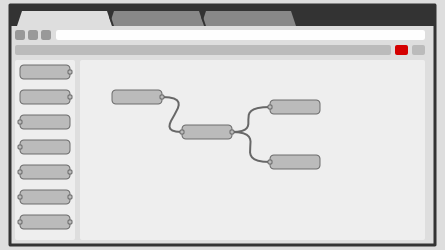
NodeRED (code) provides low-code point, drag and click interfaces for building serious programs and automation. More flexible than tools like Zapier and less cumbersome than writing code from scratch, NodeRED provides an intuitive interface to build and combine flows.
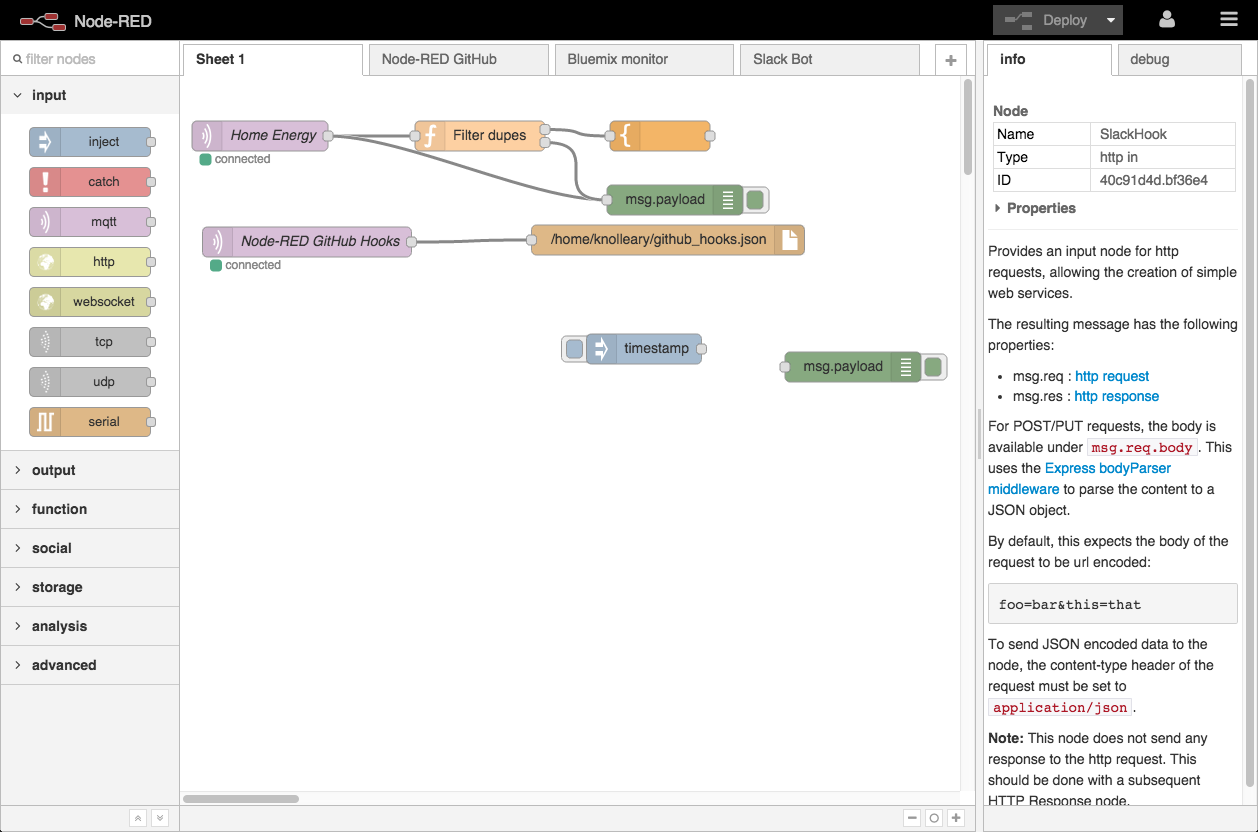
NodeRED is used in a mind-boggling amount of industries and use cases, so it's hard to boil it down to one thing. From IoT to complex web-based flows, and process automation, NodeRED can go most places any program can go.
NodeRED is easy enough for children to use, and has a huge ecosystem to draw on:
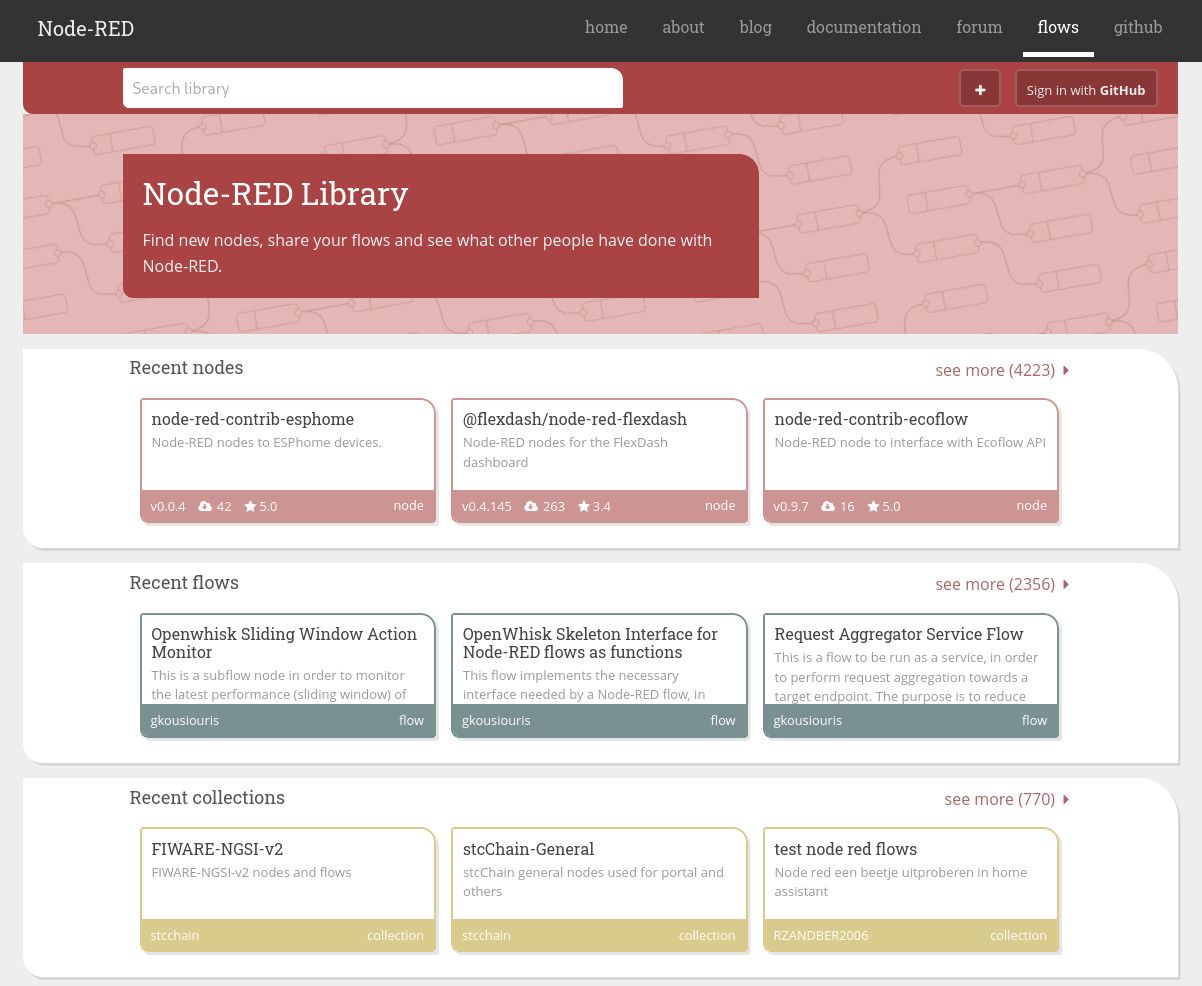
All of the awesome features of NodeRED are available on machines large and small – even running on the RaspberryPI Zero.
Running NodeRED
NodeRED is a NodeJS project, so it can be started very easily using the node ecosystem:
sudo npm install -g --unsafe-perm node-red
node-red
# navigate to http://localhost:1880 in your browserThat said, docker is supported and there's an official image that makes things even easier (with no need to add scary sounding flags like --unsafe-perm):
docker run \
-it \
-p 1880:1880 \
-v myNodeREDdata:/data \
--name mynodered \
nodered/node-redNote that it is very important to keep the directory (use a docker volume or binding as above) that NodeRED runs in safe as that is where configurations and flow data is stored.
