🐲 ngoduykhanh/wireguard-ui
Point and click management for your wireguard configurations, networks and peers is easy with wireguard-ui.
GitHub - ngoduykhanh/wireguard-ui: Wireguard web interface
Wireguard web interface. Contribute to ngoduykhanh/wireguard-ui development by creating an account on GitHub.
wireguard created a paradigm shift in building private overlay networks (a more general form of VPN), and wireguard-ui is here to make them easier to use.
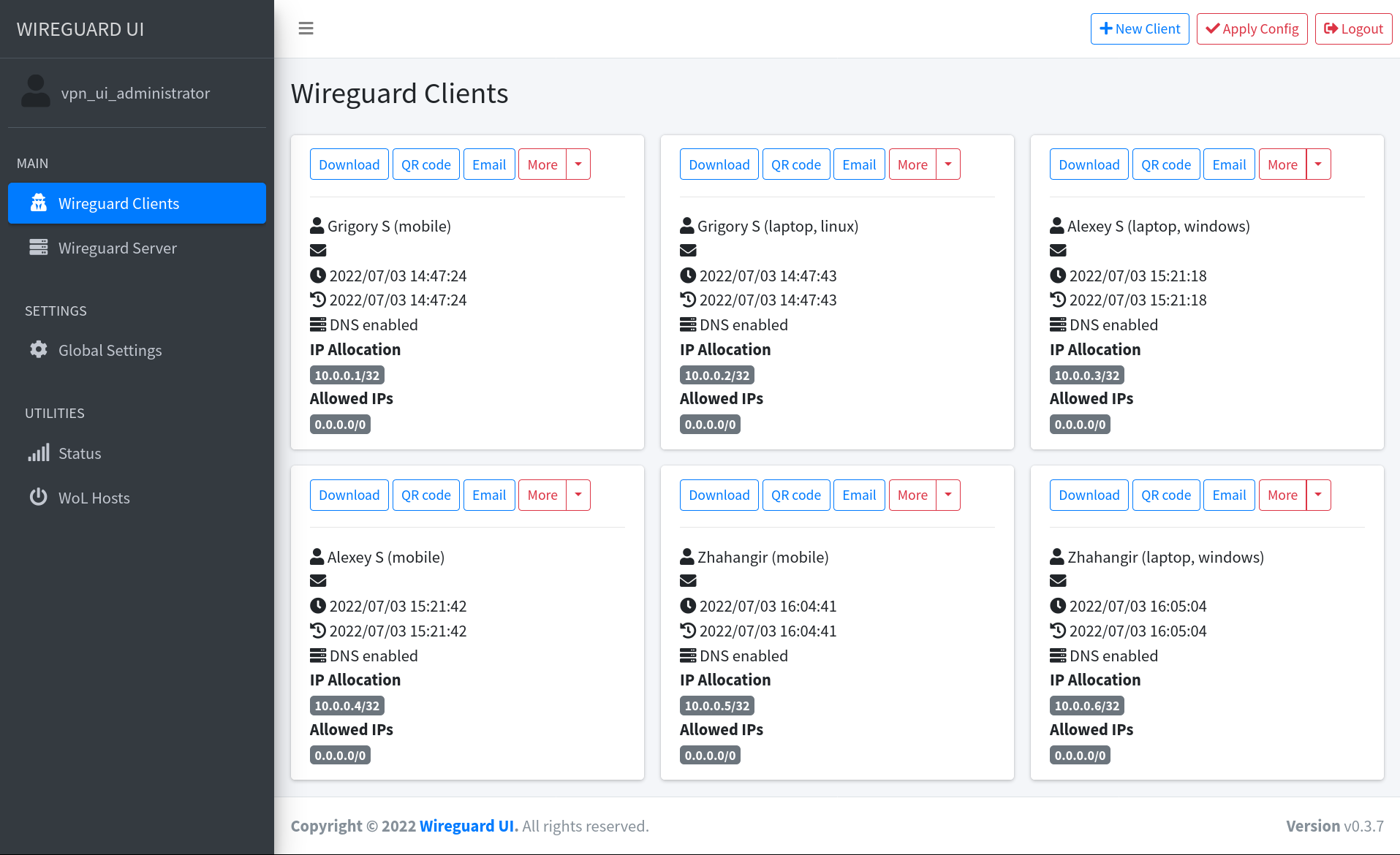
wireguard-ui makes wireguard easier to monitor and configure, bringing along a bunch of extra features:
- QR code generation
- Downloadable configurations
- Status checking
- Easy listing of all members of the network
- Point & Click configuration application
Running wireguard-ui
Since wireguard-ui is built with Golang, it's easy to run as a static binary on any supported platform. Grab a release and run:
./wireguard-uiwireguard-ui can also be run with docker (there's an official image with 1MM downloads), and includes an example docker-compose configuration:
version: "3"
services:
wg:
build: .
#image: ngoduykhanh/wireguard-ui:latest
container_name: wgui
cap_add:
- NET_ADMIN
network_mode: host
environment:
- SENDGRID_API_KEY # SMTP is also supported!
- EMAIL_FROM_ADDRESS
- EMAIL_FROM_NAME
- SESSION_SECRET
- WGUI_USERNAME=alpha
- WGUI_PASSWORD=this-unusual-password
- WG_CONF_TEMPLATE
- WGUI_MANAGE_START=false
- WGUI_MANAGE_RESTART=false
logging:
driver: json-file
options:
max-size: 50m
volumes:
- ./db:/app/db
- /etc/wireguard:/etc/wireguardwireguard-ui has fairly straight forward requirements and is very easy to self-host.

