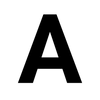🔑 KeystoneJS
KeystoneJS is a flexible and powerful open source CMS system built on Node.js.

KeystoneJS (code) is an open source CMS system that takes you from Database to API and Management UI instantly. Keystone boasts that it’s more than a backend framework and more than a headless CMS — it’s a platform for next-gen development workflows.
Developers are provided with a powerful set of tools for creating dynamic websites and applications. And the software is built on common tooling, with the intention that if you understand vanilla JavaScript, you can use Keystone.
KeystoneJS also has a vibrant community and offers extensive documentation, making it easy for developers to get started and find support.
🌠 Features
- WYSIWYG - highly configurable, design systems friendly, BYO custom React components, structured JSON output
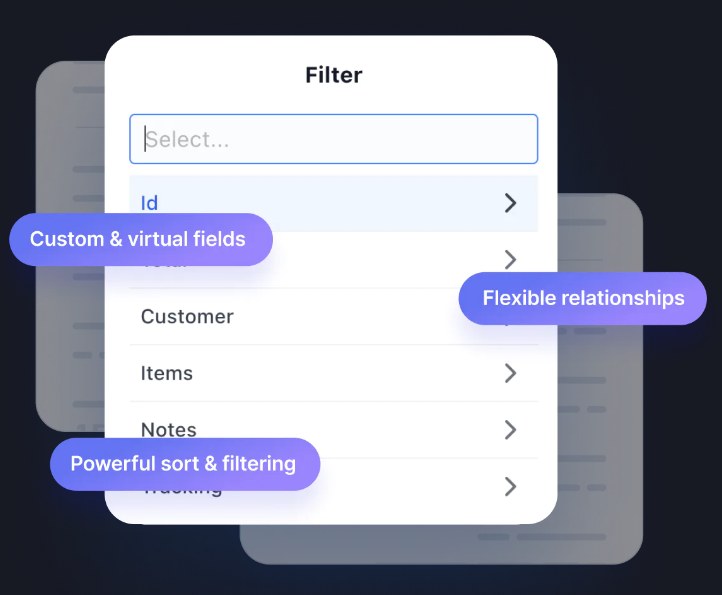
- Powerful and extensible GraphQL API - extend the CRUD API for more control, and customize it to your frontend needs
- Extensive field types - an editing environment you can shape to the needs of any project
- Deploy anywhere - Keystone is open source and can be deployed to a variety of managed services

- Custom roles & access - build and configure your own roles-based access controls
- Session management - start and end sessions from the GraphQL API and secure your data using access control
- Event hooks - add custom logic to your data ops, modify data, trigger events, and validate inputs
- Intuitive CLI - start new projects and try out examples right from your terminal
🤖 As described by AI
(written by AI, edited by humans)
KeystoneJS is an open-source CMS and web application framework built on Node.js. It provides developers with a powerful set of tools for creating dynamic websites and applications with ease. KeystoneJS follows the Model-View-Controller (MVC) architectural pattern and offers a user-friendly admin interface for managing content.
One of the main features of KeystoneJS is its flexible data modeling capabilities. It supports the creation of complex data structures by defining models with fields, relationships, and validation rules. It also integrates with various databases, including MongoDB and PostgreSQL, allowing developers to choose the most suitable option for their projects.
Overall, KeystoneJS is a powerful and flexible CMS and web application framework. It combines ease of use with extensibility, making it a popular choice for projects of various sizes and complexities.
👟 Getting started with KeystoneJS
Keystone’s create-keystone-app CLI app makes it easy for developers to get a Keystone project up and running. It generates some files for you and installs all the dependencies you need to run the Admin UI and start using the GraphQL API.
Using yarn:
cd your/path/
yarn create keystone-app
cd my-app
yarn devFrom there, you just need to name your app and open up your new Keystone Admin UI:
cd my-app
yarn devThese commands generate the Admin UI pages via Next.js on http://localhost:3000.