📋 InvenTree
InvenTree makes it easy to manage your parts and tools while working on existing projects or building new ones.
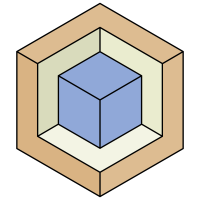
InvenTree (code) is for managing your parts and tools. It provides an easy to use UI for managing all your bits and bobs:
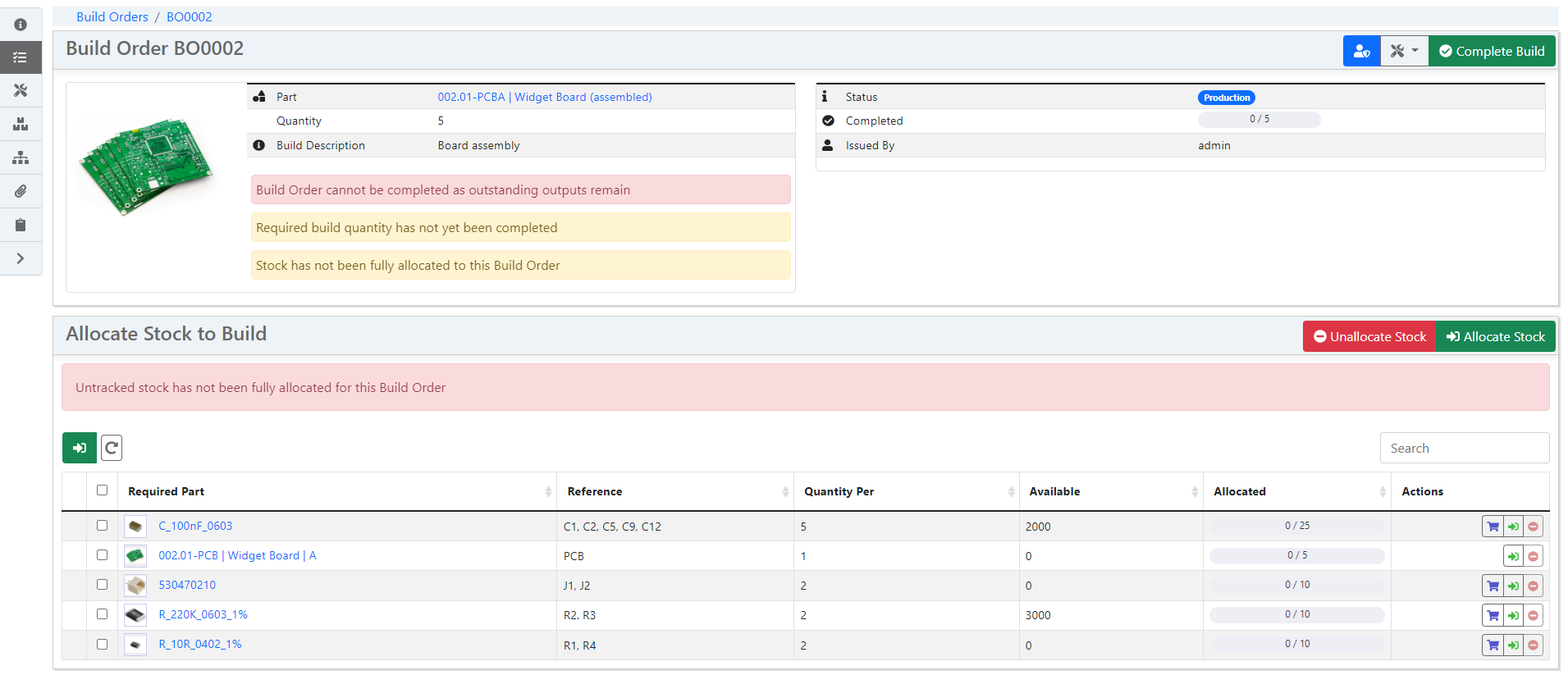
If you've been spending time manually updating spreadsheets and notebooks on what tools are where and which parts you have stocked, InvenTree can help improve your workflow.
InvenTree can support and manage the full enterprise lifecycle of parts and raw material ownership:
- Parts
- Stock
- Build
- Buy
- Sell
Want to give InvenTree a try? Check out the Demo Instance:

If you're curious what the other features of InvenTree are, check out the documentation!
Running InvenTree
InvenTree is built with python and django so you could build and deploy it yourself, but it comes with instructions for docker based installations, which should be the easiest option for most users.
There's an official docker image, and a well-documented docker-compose.yaml to peruse. We've reproduced the docker compose file below:
version: "3.8"
# Docker compose recipe for a production-ready InvenTree setup, with the following containers:
# - PostgreSQL as the database backend
# - gunicorn as the InvenTree web server
# - django-q as the InvenTree background worker process
# - nginx as a reverse proxy
# - redis as the cache manager (optional, disabled by default)
# ---------------------
# READ BEFORE STARTING!
# ---------------------
# -----------------------------
# Setting environment variables
# -----------------------------
# Shared environment variables should be stored in the .env file
# Changes made to this file are reflected across all containers!
#
# IMPORTANT NOTE:
# You should not have to change *anything* within this docker-compose.yml file!
# Instead, make any changes in the .env file!
# ------------------------
# InvenTree Image Versions
# ------------------------
# By default, this docker-compose script targets the STABLE version of InvenTree,
# image: inventree/inventree:stable
#
# To run the LATEST (development) version of InvenTree,
# change the INVENTREE_TAG variable (in the .env file) to "latest"
#
# Alternatively, you could target a specific tagged release version with (for example):
# INVENTREE_TAG=0.7.5
#
services:
# Database service
# Use PostgreSQL as the database backend
inventree-db:
container_name: inventree-db
image: postgres:13
expose:
- ${INVENTREE_DB_PORT:-5432}/tcp
environment:
- PGDATA=/var/lib/postgresql/data/pgdb
- POSTGRES_USER=${INVENTREE_DB_USER:?You must provide the 'INVENTREE_DB_USER' variable in the .env file}
- POSTGRES_PASSWORD=${INVENTREE_DB_PASSWORD:?You must provide the 'INVENTREE_DB_PASSWORD' variable in the .env file}
- POSTGRES_DB=${INVENTREE_DB_NAME:?You must provide the 'INVENTREE_DB_NAME' variable in the .env file}
volumes:
# Map 'data' volume such that postgres database is stored externally
- inventree_data:/var/lib/postgresql/data/
restart: unless-stopped
# redis acts as database cache manager
# only runs under the "redis" profile : https://docs.docker.com/compose/profiles/
inventree-cache:
container_name: inventree-cache
image: redis:7.0
depends_on:
- inventree-db
profiles:
- redis
env_file:
- .env
expose:
- ${INVENTREE_CACHE_PORT:-6379}
restart: always
# InvenTree web server service
# Uses gunicorn as the web server
inventree-server:
container_name: inventree-server
# If you wish to specify a particular InvenTree version, do so here
image: inventree/inventree:${INVENTREE_TAG:-stable}
expose:
- 8000
depends_on:
- inventree-db
env_file:
- .env
volumes:
# Data volume must map to /home/inventree/data
- inventree_data:/home/inventree/data
restart: unless-stopped
# Background worker process handles long-running or periodic tasks
inventree-worker:
container_name: inventree-worker
# If you wish to specify a particular InvenTree version, do so here
image: inventree/inventree:${INVENTREE_TAG:-stable}
command: invoke worker
depends_on:
- inventree-server
env_file:
- .env
volumes:
# Data volume must map to /home/inventree/data
- inventree_data:/home/inventree/data
restart: unless-stopped
# nginx acts as a reverse proxy
# static files are served directly by nginx
# media files are served by nginx, although authentication is redirected to inventree-server
# web requests are redirected to gunicorn
# NOTE: You will need to provide a working nginx.conf file!
inventree-proxy:
container_name: inventree-proxy
image: nginx:stable
depends_on:
- inventree-server
env_file:
- .env
ports:
# Default web port is 1337 (can be changed in the .env file)
- ${INVENTREE_WEB_PORT:-1337}:80
volumes:
# Provide nginx configuration file to the container
# Refer to the provided example file as a starting point
- ./nginx.prod.conf:/etc/nginx/conf.d/default.conf:ro
# nginx proxy needs access to static and media files
- inventree_data:/var/www
restart: unless-stopped
volumes:
# Persistent data, stored external to the container(s)
inventree_data:
driver: local
driver_opts:
type: none
o: bind
# This directory specified where InvenTree data are stored "outside" the docker containers
device: ${INVENTREE_EXT_VOLUME:?You must specify the 'INVENTREE_EXT_VOLUME' variable in the .env file!}
Rarely are slightly complex setups so well documented! Between this file and the official docs and well known codebase, InvenTree is impressively easy to get started with.

