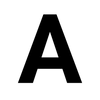🔥 Firezone
Firezone is an open-source remote access platform that provides a fast and easy alternative to legacy VPN solutions.
Firezone (code) is an open-source remote access platform built on WireGuard®, a fast and modern VPN protocol. Firezone simplifies remote access management by providing a modern alternative to legacy VPN solutions. Admins can deploy the software on their own infrastructure and start onboarding users in minutes.
Firezone also has an active community and amazing docs.
🌠 Features
- Easy to deploy and manage - Firezone can be deployed in minutes, and features a user-friendly web GUI that helps admins easily manage secure access. Admins can integrate any identity provider to enforce 2FA/MFA and define user-scoped access rules
- Fast and lightweight - Firezone uses kernel WireGuard® to be efficient and reliable in any environment, decreasing connection issues for remote teams. Firezone is up to 6x faster than OpenVPN
- Secure - only allow connections from authenticated users and automatically disable access for employees who have left. Firezone integrates with any OIDC and SAML 2.0 compatible identity provider for single sign-on (SSO).
- Open source - community members can participate in Firezone's development, suggest new features, and collaborate with other Firezone users
- Run anywhere - Firezone runs on your own infrastructure, with flexible configuration options. No third-party vendor is required, which keeps your data more secure. Firezone can be deployed on any platform that supports Docker
🤖 As described by AI
(written by AI, edited by humans)
Firezone is an open-source remote access platform that offers fast, secure, and efficient connectivity. It is built on the WireGuard® VPN protocol, known for its speed. Firezone aims to simplify remote access management, providing a modern alternative to legacy VPN solutions.
Firezone's key features include effortless management, high performance, self-hosting, flexibility, identity provider integration, and versatility in use cases.
Overall, Firezone offers a modern and efficient approach to secure remote access, combining the speed of WireGuard® with user-friendly management tools and flexible deployment options. It's particularly suitable for individuals, businesses, and organizations seeking to enhance their remote access capabilities while prioritizing security and performance.
👟 Getting started with Firezone
Docker is the preferred method for deploying Firezone.
Before deploying, follow the steps to prepare to deploy:
- Create a DNS record
- Set up SSL
- Open required firewall ports
- Check the resource requirements
Detailed directions can be found in Firezone’s deployment docs.
Once you’re ready to deploy Firezone, the easiest way to deploy with Docker is the automatic install script:
bash <(curl -fsSL https://github.com/firezone/firezone/raw/legacy/scripts/install.sh)Running this command will prompt you with a few questions about initial configuration, then proceed to download a sample docker-compose.yml file, configure it with your responses, and then print instructions for accessing the Web UI.
Firezone files will be installed in $HOME/.firezone by default.
Check out the docs for additional optional steps and post setup.