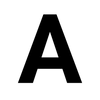📄 Docpress
Docpress is a basic documentation generator that creates structured websites from Markdown files.

Docpress (code) is a basic but stable documentation generator that converts Markdown files into structured websites. The software is easy to use, runs quickly, and spits out good looking documentation that you can easily deploy.
Docpress generates websites from your project’s basic documentation — meaning, at the very least you need a README.md file. You can also add multiple Markdown pages in docs/. Pages are written in Markdown–an easy-to-read, easy-to-write plain text format. Files have the extension .md. You can learn more about Markdown in GitHub’s Markdown Basics guide.
Docpress is still under development, but has functional documentation and a Gitter chat room.
Check out the Docpress Showcase to see some example project sites.
🌠 Features
- Custom CSS - style your site by putting your extra CSS files inside the css setting. You can add external files (hosted online), Stylus files (ends in .styl), or local CSS files.
{
"css": [
"http://site.com/external.css",
"docs/style.styl",
"docs/extra.css"
]
}- Custom scripts - to specify custom scripts to be added to the page, you can use the scripts configuration option. You can use external script urls (hosted online) or local JS files (placed inside the docs/ directory)
- Markdown configuration - customize how Docpress renders your Markdown content to HTML. Place your configuration inside the markdown setting.
- Plugins -you can also put Markdown-it plugins under the
markdown.pluginsoption. These will allow you to customize Markdown parsing behavior through npm packages; search npm for “markdown-it” to see available plugins.
docpress.json
{
"markdown": {
"plugins": {
"decorate": {}
}
}
}- Google Analytics - enable Google Analytics in your site by adding the
googleAnalyticsconfiguration key indocpress.json:
{
"googleAnalytics": {
"id": "UA-12345678-1",
"domain": "docpress.github.io"
}
}- Disqus - enable Disqus comments in your pages by adding the
disqusconfiguration key indocpress.json:
{
"disqus": {
"shortname": "mythbusters-js-org",
"exclude": "index|bibliography|resources|contributing"
}
}🤖 As described by AI
(written by AI, edited by humans)
Docpress is a markdown-based publishing software designed to simplify the creation and management of documentation websites. Developed as an open-source tool, Docpress streamlines the process of converting markdown files into structured and user-friendly websites.
The software offers features like customizable themes, navigation menus, and search functionality to enhance the user experience of navigating and exploring documentation. With a focus on simplicity and ease of use, Docpress enables individuals and teams to efficiently publish and maintain their documentation online, making the software a valuable tool for documenting APIs, libraries, and other projects.
👟 Getting started with Docpress
1. Install
It’s recommended to install Docpress locally in your project.
If you don't have package.json:
npm init #npm install --save-dev --save-exact docpress2. Write content
Write your first page using Markdown — this is usually your project’s README.md. Add more pages later by creating a Table of Contents file (docs/README.md).
3. Preview your site
Run the the local server via docpress s (short for serve). This will build your site into _docpress/ and run a local file server with LiveReload. You can then point your browser to http://localhost:3000.
docpress s4. Build the site
Build the documentation via docpress b (short for build). This will build your site into _docpress/.
docpress bYou should now have a basic Docpress website with one page.
Check out the Getting Started guide to add more content and structure to your site.