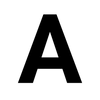🐶 Bludit
Bludit is an open source, flat-file CMS for creating simple, fast, and secure websites.

Bludit is a free and open source web application for easily creating and managing websites and blogs. Bludit is a flat-file CMS — it stores content in JSON files so that users don’t need to install or configure a database. Users just need a web server with PHP support.
Bludit is a simple, fast, secure, and lightweight option for small to medium-sized websites.
Bludit has professional documentation (in four different languages) with several video tutorials and plentiful support options. Users can chat, visit the forum, or submit a GitHub issue.
Check out Bludit's video tutorial on creating new content:
🌠 Features
- Flat file - Bludit stores content in JSON files, so users don’t need to install or configure a database
- Themes - Customize your Bludit website with attractive themes, which can be downloaded from Bludit Themes
- Plugins - Extend Bludit's functionality with plugins like Newsletter Plugin, Login Page Protection, and GitHub Comments, which can be downloaded from Bludit Plugins
- SEO friendly - Bludit automatically incorporates basic SEO tools to improve your ranking in search engines and social networks
- Markdown support - Bludit supports content in Markdown and HTML, and it also provides a Markdown Editor and WYSIWYG Editor
GDPR compliant - Bludit protects the security and privacy of its users. Bludit doesn't track or use external libraries or frameworks
🤖 As described by AI
(written by AI, edited by humans)
Bludit is an open-source web application framework designed for creating and managing websites and blogs. It’s known for its simplicity, ease of use, and lightweight nature. Bludit uses flat-file storage, meaning it doesn't rely on a traditional database system like MySQL. Instead, it stores content in text files, which is faster and more resource-efficient for smaller websites.
Key features of Bludit include a user-friendly admin panel, support for themes and plugins to extend functionality, basic SEO capabilities, and Markdown support for writing content. It's a popular choice for users who prefer a minimalistic approach to website management and do not require the complexity of a database-driven CMS. However, it may have limitations for larger and more complex websites due to its flat-file storage system.
Overall, Bludit is a straightforward and accessible CMS suitable for small to medium-sized websites and blogs, emphasizing simplicity and ease of use.
👟 Getting started with Bludit
You can install Bludit a few different ways.
Zip file
To install from a zip file, follow the steps below:
- Download the latest version from the official page.
- Extract the zip file.
- Upload the extracted content to your server or hosting. You can upload the files in the root directory, or in a subdirectory such as
/bludit/. - To upload the files, use an FTP client, WebFTP, or some tool provided by your hosting company.
- Visit your domain. If you uploaded the files in the root directory go to
https://www.example.com, if you uploaded the files in a subdirectoryhttps://www.example.com/bludit/. - Follow the Bludit Installer to configure the website.
Docker
To run with Docker, follow the steps below:
Run Bludit from the official Docker Image.
$ docker run --name bludit -p 8000:80 -d bludit/docker:latestWith your favorite browser, visit the URL http://localhost:8000
Demo
Check out the demo site, which also provides the username and password to a demo admin panel.