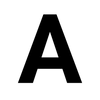🔪 Blades
Blades is a simple static site generator designed for easy setup and use.
Blades (code) is an extremely simple static site generator that generates HTML files from provided content using the provided templates. It uses mustache templates with minimal and obvious syntax so you can spend more time on creating your content.
Blades boasts that it’s much faster than other static site generators like Hugo and Jekyll due to zero-copy deserialization and the Ramhorns template engine.
🌠 Features
- Powerful plugin system - Blades supports input, output, transform, and content plugin types. Check out a list of existing Blades plugins. Plugins can be set up in the config file
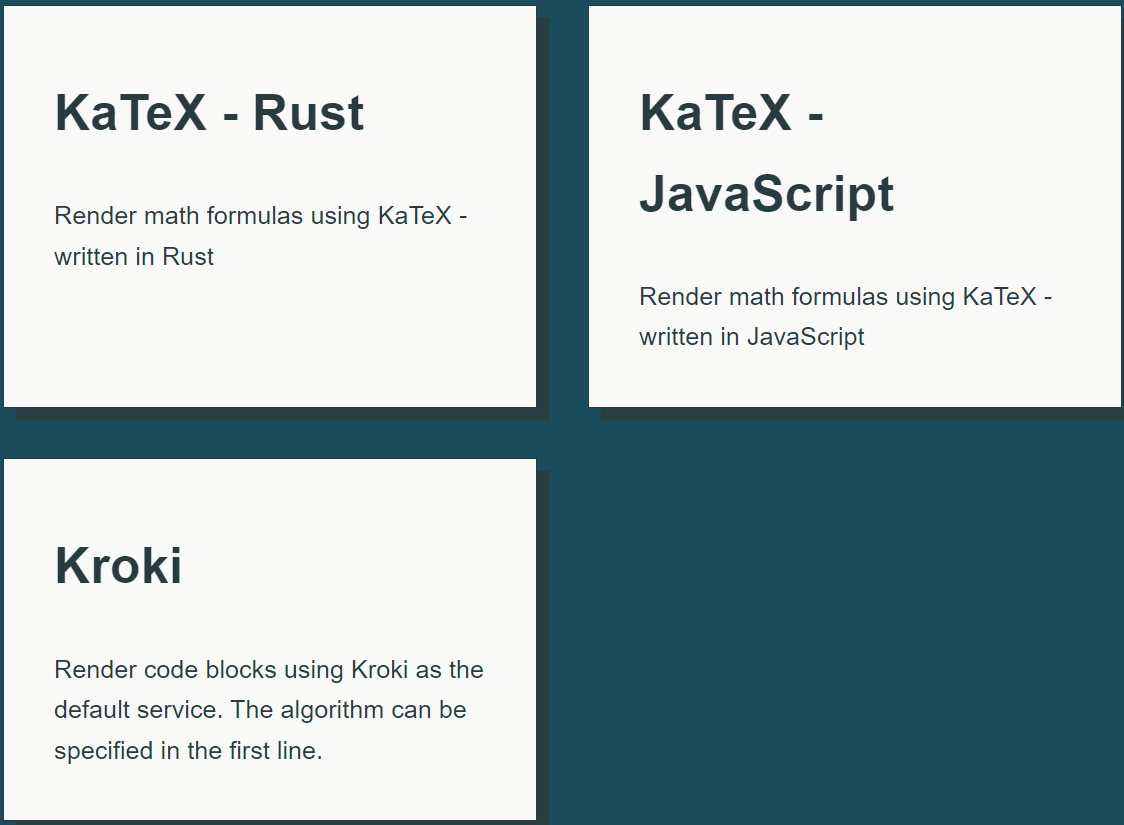
- Themes - find a list of curated Blades themes in the themes repository. You can add your own theme by cloning the repo and adding your theme as a submodule, then submitting a pull request
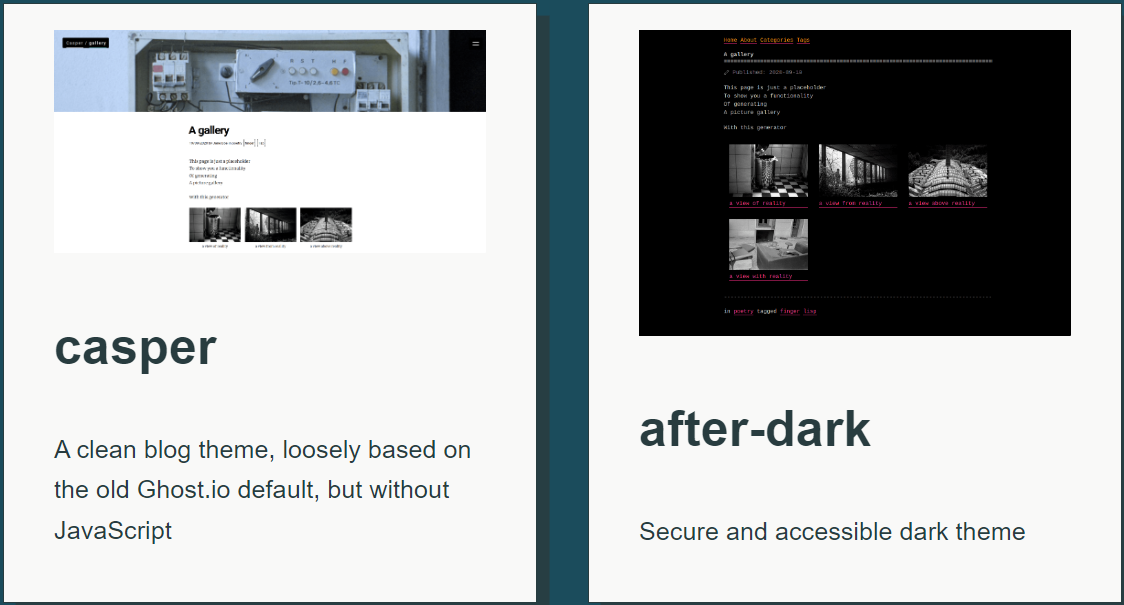
- Image gallery generation - when a page contains come picture, the gallery is created. The page of each photo in the gallery gets the following variables:

- CommonMark markdown with tables and footnotes for content
- Pagination - when the pagination is available, you can use these variables in the pagination section (
{{#pagination}} ... {{/pagination}}):
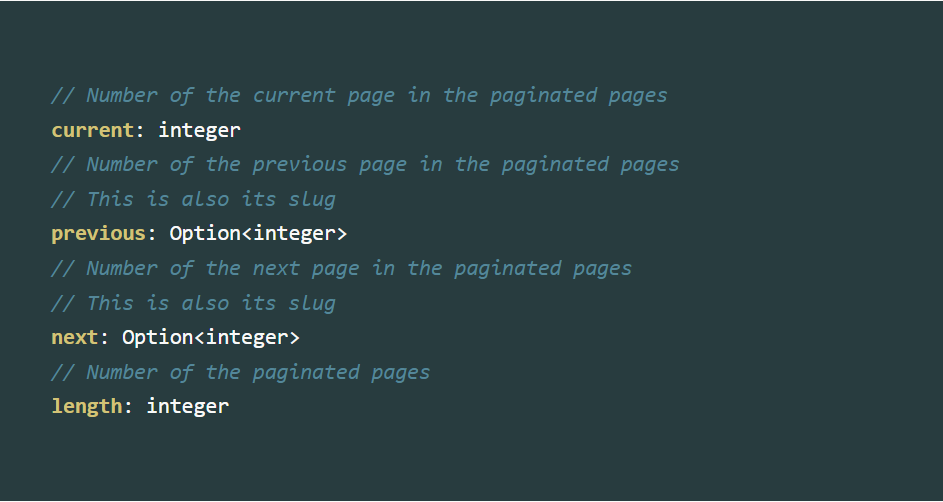
- Ancestors and breadcrumbs - when the page path is used as a section (
{{#path}} ... {{/path}}), it's interpreted as a list of ancestors. This makes making breadcrumbs possible - Automatic sitemap, Atom and RSS feed generation
🤖 As described by AI
(written by AI, edited by humans)
Blades is a static site generator designed for a specific purpose: to generate HTML files using provided content and templates. It boasts impressive rendering speed, with the utilization of zero-copy deserialization and the Ramhorns templating engine making it potentially more than 20 times faster than other generators like Hugo.
The software prides itself on being user-friendly and easy to set up, allowing users to focus on their content creation. While Blades is limited to generating sites and doesn't include additional complex functionalities, it provides a streamlined and efficient solution for static site generation.
👟 Getting started with Blades
With the Rust toolchain installed, you can install Blades from its repository:
git clone https://github.com/grego/blades
cd blades
cargo install --path .Once installed, you can run the executable blades with the following subcommands:
init Initialise the site in the current directory, creating the basic files and folders
build Build the site according to config, content, templates and themes in the current directory
colocate Move the assets from the “assets” directory and from the theme, if one is used, into the output directory
all Build the site and colocate the assets
lazy Build the site and (colocate assets only if the theme was switched) [default]
new Create a new page
The site can be configured in the file Blades.toml in its root directory.
Read more about getting started, pages, templates, and making plugins.